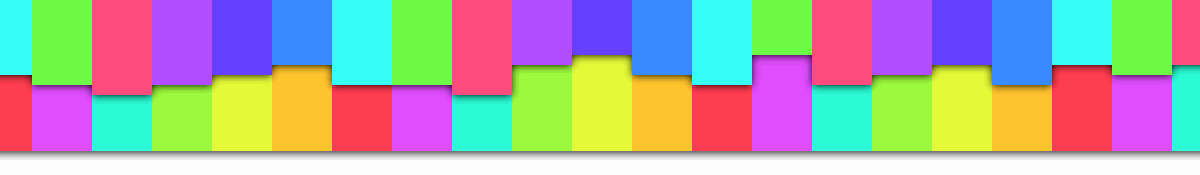 About Automator
About Automator
 Home
Home
New Project Interface
When you open Automator, you are asked to create a new script or open an existing.
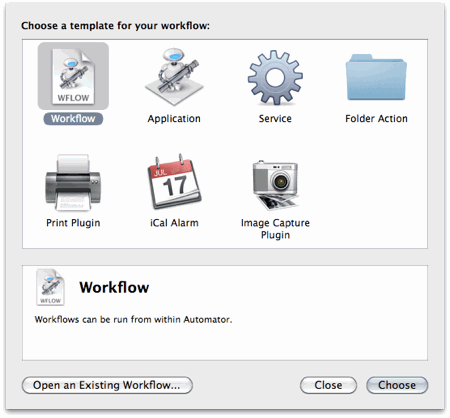
You can choose Workflow or Application to create a simple script.
Workflow runs with Automator only and
Application builds an application which runs independently on Mac OSX.
You can change this setting later in the project.
Automator General Interface
When you have choose to create a simple script, an Untitled project will open.
A little presentation of interface before begin work seriously.
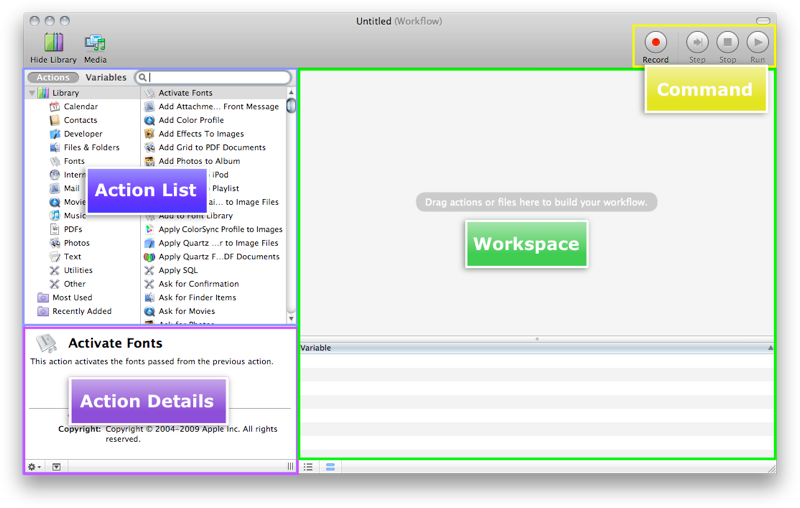
Action List: All actions are in this list, classed par type.
Action Details: All informations (input and output file type...) about the selected action.
Workspace: Composition and management of the script place here.
Command: To run and control the script.
 : Execute the current script.
: Execute the current script.
 : Automator records all mouse events (movement, click)
: Automator records all mouse events (movement, click)
and create a script with that.
 Last Updated: 4/12/09
Last Updated: 4/12/09



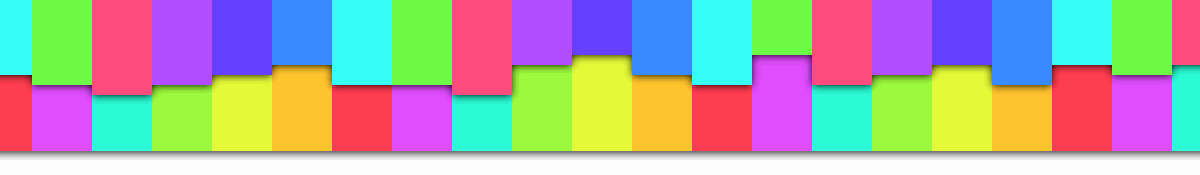 About Automator
About Automator
 Home
Home



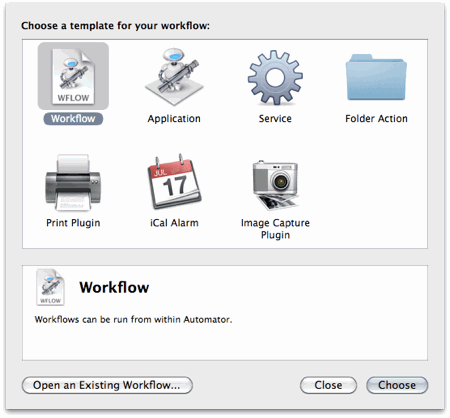
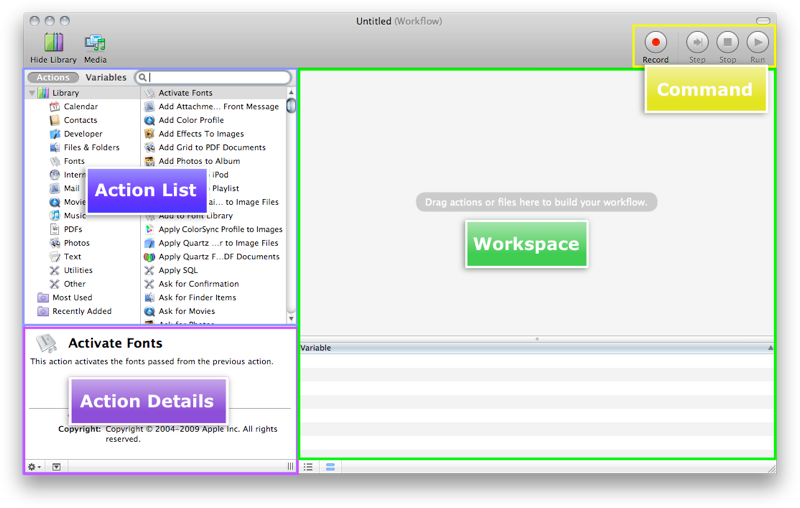
 : Execute the current script.
: Execute the current script. : Automator records all mouse events (movement, click)
: Automator records all mouse events (movement, click)  Last Updated: 4/12/09
Last Updated: 4/12/09